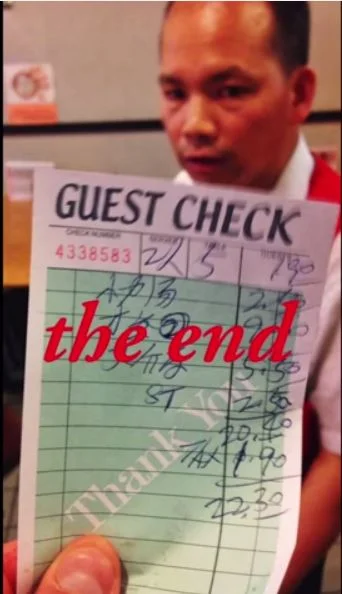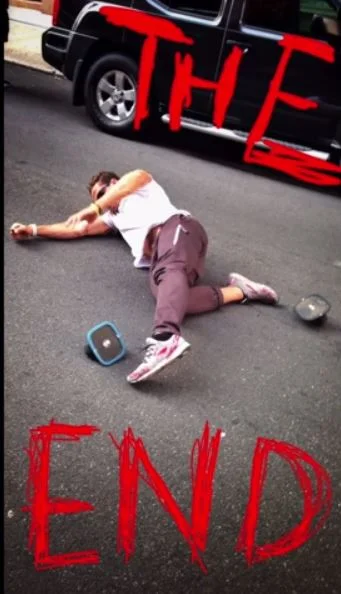How to Video Blog for Business Using Snapchat (Casey Neistat Case Study)
/How to Video Blog for Business Using Snapchat (Casey Neistat Case Study)
Have you considered video blogging (vlogging) for business? You needn't post a video every day, or even every week, but if you're hosting an event, something cool is happening at the office, or you just want to give fans a glimpse at what goes on behind the scenes (however mundane it might be, passionate fans will really lap it up) vlogging can be a really effective way to go about it.
YouTube is the most obvious destination for vlogging material, but some people - like filmmaker, Casey Neistat, are branching out onto the Snapchat mobile app. In particular, he uses Snapchat stories to create a narrative of the day that unfolds in real-time. Once a story is complete, Neistat takes the full film and posts it to YouTube, where it can exist permanently and can be viewed by everyone, whether they follow him on Snapchat or not.
While Neistat primarily dedicates his time to making bigger and more in-depth films for YouTube, his Snapchat output documents his everyday life, giving fans the closer insight into his daily activities that they have pined for. This casual approach to storytelling, publishing videos daily or otherwise, can be adapted to suit almost any business.
6 benefits of vlogging on Snapchat
It's quick
Recording videos to Snapchat is as quick as opening the app an pressing a button. Each clip is limited to a maximum of 10 seconds, and there's a few more taps to make it live. No fiddling with titles, video descriptions, tags, thumbnails, or any of that usual stuff.
You can mix it up
Snapchat stories can feature any mix of video and photos. Photo stills allow you to focus on specific details in a way that sometimes it is tougher to with video, and they also act as nice intro and outro cards for your vlog.
You can get creative
One of Snapchat's unique features is how it allows you to annotate and doodle over videos and photos. Use these tools as a way caption your story with purposeful snippets (extra information, opinion, etc.), and to add an element of colour, whimsy and fun.
It forces you to think on your feet
Aside from the aforementioned post-production doodling, Snapchat video must all be captured in one take and there is no editing allowed, aside from deciding whether to delete your last-recorded clip or not. While the limitations are obvious, these restrictions also force you to think on your feet and to plan your next recording on the fly.
It enables you to connect with fans an intimately and instantly
The preview image for Snapchat stories is a tiny circle - like a pie chart depicting each clip added within the past 24 hours. So when a fan goes to open a story, they never know what it might entail, and this builds excitement ad intimacy not easily attainable on other platforms.
It acts as a funnel to your other content
If your Snapchat audience enjoy your vlogs, there's a greater chance that they'll check you out on other social platforms, and perhaps spend time engaging with some more of your meatier content.
4 tips for effective Snapchat story vlogs
Use photos "slideshow" to tell a story
Where necessary and apt, multiple photos can be added to a story to add interest and detail. In the above example, Neistat inserts photos of his dog (both from the past and in the present) to introduce her to the viewer.
Use photos as end cards
Neistat closes all of his Snapchat stories with a "The End" photo, using a mixture of Snapchat-created text and doodles. If your audience is watching on the app, these mark a neat, clear distinction between the end of one story and the next.
Film in portrait mode
Vertical recordings are one of the biggest faux pas of online video - except on Snapchat. Users accept and expect portrait clips as the norm, and clips filmed in landscape to not come out well at all.
Save your video clips
After recording a clip, click the "Save" icon (two downward-facing arrows) to create a back-up copy on your Camera Roll. It's these files that you can piece together for uploading to YouTube.
Neistat Snapchat Examples and Inspiration
Check out the following playlists of Casey's Snapchat stories. As well as the subject matter, consider how the type and length of shots is used to make the viewing experience more compelling.
Over to you
Is Snapchat vlogging an avenue that you might like to explore? Are you already doing it? Did you like what Casey Neistat is doing with the platform? Let me know in the comments below!
Andrew Macarthy is a social media consultant and the author of the #1 Amazon Web Marketing Bestseller, 500 Social Media Marketing Tips.
Buy 500 Social Media Marketing Tips
Amazon US: http://www.amazon.com/dp/B007L50HE6
Amazon UK: http://www.amazon.co.uk/dp/B007L50HE6
Follow Me:
http://www.facebook.com/500socialmediatips/
http://www.pinterest.com/andrewmacarthy
http://www.twitter.com/andrewmacarthy
http://www.youtube.com/500socialmediatips